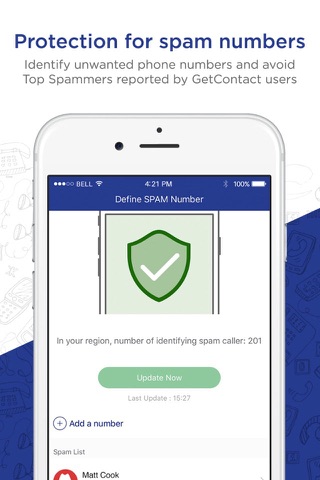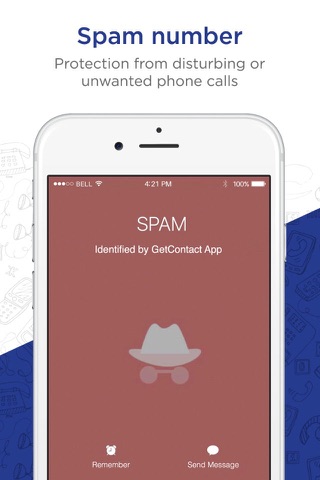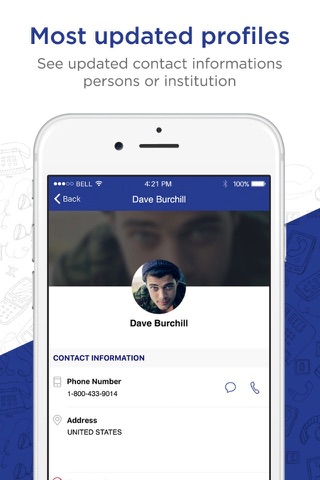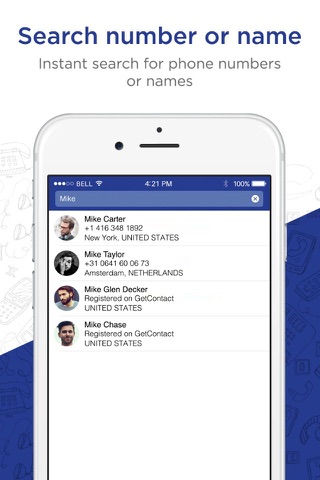
Getcontact
Forfatter: Teknasyon Yazilim Sanayi ve Ticaret A.S.
Getcontact is a great "Spam Blocking" and "Caller Identification" app for you. GetContact filters disturbing calls and allows only the people you prefer to communicate with you.
- You can identify the calls you receive from numbers that are not registered in your Contacts
- GetContact alerts instantly if you get an unwanted call. So that you get real-time protection from robocalls, telemarketers and scam calls.
-CALL BLOCKING
Get Protected from unwanted calls.
Blocking unwanted calls and reporting these calls, you can help to protect millions of people using other GetContact applications. Getcontact gets its power from millions of its users. You can be protected automatically by activating "Spam Protection" from unwanted calls.
- CALLER IDENTIFICATION
You can automatically identify the identity of the person who called you, even if they are not registered in your contacts.
- DISCOVER
Getcontact is also a great social community. With Discover feature, GetContact App lets you connect people who you may know. A friend you have not seen for many years can send a request for communication, and if your friend approves your request, you can contact him again.
Download now and start exploring other great features of GetContact for free!
Things you should know:
• Getcontact application needs internet connection.
• You need to verify your membership with a phone number that you own.
• It is completely free to use.
News from our Community and US
• Facebook: https://facebook.com/getcontactapp
• Feedback: [email protected]
• Help: https://www.getcontact.com/en/faq
About Subscriptions
• Payment will be charged to iTunes Account at confirmation of purchase
• Subscription automatically renews unless auto-renew is turned off at least 24-hours before the end of the current period.
• Account will be charged for renewal within 24hours of the end of the current period, and the cost of the renewal will be provided.
• Any unused portion of a free trial period, if offered, will be forfeited when the user purchases a subscription to that publication, where applicable
• Subscriptions may be managed by the user and auto-renewal may be turned off by going to the users Account Settings after purchase.
• You can cancel your subscription by entering the following address: https://support.apple.com/en-us/HT202039
- Privacy policy: https://getcontact.com/privacy
- Terms of use: https://getcontact.com/terms